Hi everyone.
I'm having trouble generating a fragment file. The server Robetta has 1000aa limit. So, I decided to use my pc to generate the file.
Inside the folder /rosetta/tools/fragment_tools/ there is a readme file that tells how to install. Follow the steps recommended in the file, and when i run the program make_fragments.pl it creates several files, unless the fragment file(generated files follow below).
I found a different folder /rosetta/demos/public/fragment_picker another way, a little more complex to generate the fragment file, but not sure if it works. This way work?
How can I generate this fragment file without using the server Robetta?
Someone could help me?
ss_blast
t001_.blast
t001_.fasta.bla
sstmp.mtx
t001_.fasta.pssm
t001_.pssm
sstmp.ascii
t001_.fasta.chk
t001_.check
sstmp.chk
t001_.checkpoint
t001_.psipred_ss2
psipred_ss
t001_.psipred
t001_.fasta
t001__picker_cmd_size3.txt
t001__scores3.cfg
t001_.fasta.phipsi
psitmp.aux
psitmp.sn
psitmp.pn
psitmp.mn

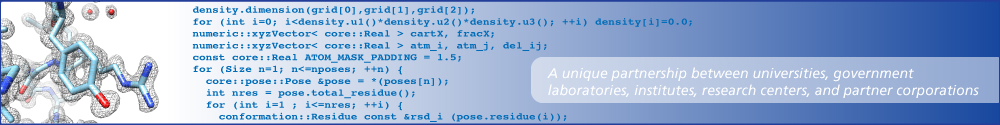
Using make_fragments.pl is the older way to make fragments. It's a little cumbersome to use, primarily because there's a fair amount of configuration that needs to be done before it can run. (If you open the script, at the top there are paths to various external programs and databases which need to be set.) But once you actually get it working, it does work appropriately. (The trick is setting things up in the first place.)
The newer version of the fragment picker uses a compiled program in the rosetta/main/source/bin directory instead of the Perl script. (See https://www.rosettacommons.org/docs/latest/application_documentation/utilities/app-fragment-picker for the documentation.) This is the protocol used in the demos/public/fragment_picker demo.
The actual running of the fragment picker is much more straight-forward in the newer case. HOWEVER, much of the reason for this is that it offloads a bunch of the complexity to preparation steps. You still need the external programs to make secondary structure predictions, etc. except with the new method you run them manually, as opposed to setting the path to the programs in the script and having things run automatically.
But the BestFragmentsProtocol in the demo directory should be rather simple, as only need an (appropriately formatted) psipred secondary structure prediction file. If you have more information (for example, homolog alignments, chemical shifts, other experimental data, etc.) you can have more complex protocols which give slightly more accurate fragment predictions, but for a first pass of fragment picking, the BestFragmentsProtocol should give you something that works with Rosetta.
Hi RMORETTI,
Thank's for the help.