Dear all
I been trying to perform a symmetric docking with constraints and it is not working. Reading old post residue number must be carefully set. For some reason the low-res filter is dumping all the solutions ("STRUCTURE FAILED LOW-RES FILTER"). I imagine that has to be with how I define the constraints but I even tried using AtomPair CA 52 CA 182 GAUSSIANFUNC 50.0 50.0. Please can someone have a hint of what is going on?
thanks in advance
felipet
SymDock.mpi.linuxgccrelease \
-database /export/home/Rosetta/main/rosetta_database \
-in:file:s ../$file.pdb \
-symmetry:symmetry_definition ../$file.sym \
-docking:dock_ppk \
-out:nstruct 50000 \
-packing:ex1 \
-packing:ex2aro \
-symmetry:initialize_rigid_body_dofs \
-symmetry:symmetric_rmsd \
-constraints:cst_file ../$file.cst \
-constraints:cst_weight 10 \
-constraints:cst_fa_file ../$file.cst \
-constraints:cst_fa_weight 10 \
-disable_all_filters \
-ignore_unrecognized_res \
-mute core
$file.cst
AtomPair CA 52 CA 182 GAUSSIANFUNC 5.0 2.0

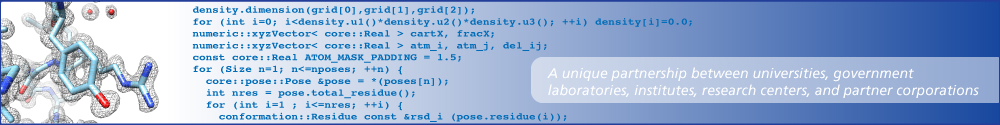
In the symdock protocol, there are three main filters which will give you that message. (SAXS violations will also trigger it, but it doesn't look like you're using small angle x-ray scattering data, so that doesn't apply.)
The first is a test for interchain contact score, which by default needs to be under 10.0.
The second is a test for interchain vdw score, which by default needs to be under 1.0.
The third is a test for atom pair constraints, which by default needs to be under 1.0.
These defaults can be changed with the -docking::dock_lowres_filter option - simply list the new values in the above order after it.
So to test your hypothesis, I'd recommend cranking up the cutoff for your atom pair constraint. Start with something outrageous like "-docking::dock_lowres_filter 10.0 1.0 999999999.0", do a short run, look at the output, and then adjust your atom pair constraint cutoff to something reasonable based on the deviations you're seeing and the atom pair constraint values you get in the outputs.
Regarding your constraint setup, take a look at https://www.rosettacommons.org/docs/wiki/rosetta_basics/constraint-file for the definition of the GAUSSIANFUNC. If you plot it, you'll notice even at the center value it never gets below 1.0 http://www.wolframalpha.com/input/?i=-ln%28+1%2F%28+2.0+*+sqrt%282*pi%29... and making it 50 50 only makes things worse: http://www.wolframalpha.com/input/?i=-ln%28+1%2F%28+50.0+*+sqrt%282*pi%2...