dalphaball compilation error
Good Day
I have a problem when compiling dalphaball. What could the cause be?
I get a bunch of errors like this:
- Read more about dalphaball compilation error
- Log in or register to post comments

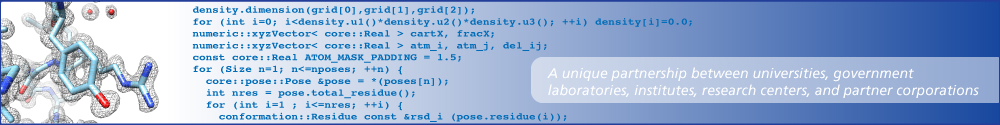
Good Day
I have a problem when compiling dalphaball. What could the cause be?
I get a bunch of errors like this:
I used to compile rosetta with mode=release ~5 yrs ago with no problem.
But now I can't..
With
rosetta_bin_linux_2021.16.61629_bundle
Red Hat Enterprise Linux Workstation release 6.6 (Santiago)
Release: 6.6
I tried
scons.py -j4 bin mode=release
Then, I see
This is for those who are interested in building rosetta_phenix_interface on fedora 36 or in general using gcc 12.1.1 20220507.
I had no problem compiling the phenix interface using rosetta.source.release-314 on fedora 36 after two little tweaks:
I am new to Rosetta. I downloaded to my Mac and tried to build, following https://new.rosettacommons.org/docs/latest/getting_started/Getting-Started#introductory-rosetta-tutorials_installation-on-mac-linux. This says that there should be a directory main/source, however I don't have it:
I try to install Rosetta v3.9 in ubuntu 20.04 (gcc v5, g++ v5, and python 2.7) which is compatible with RifDock by *./scons -j 4 mode=release bin* but get an error. Error file was attached.
hello,everyone! I ran into a problem when I complied rosetta with option "extras=hdf5". I have installed hdf5 in /usr/local/hdf5, and I have add it to environmental variables.
command line: ./scons.py -j16 bin mode=release extras=hdf5
results:
Hi all,
I'm trying to build Rosetta (rosetta.source.release-296 and 314) in CentOS 7 in Virtual Machine (VM) with MPI 4.1.3 and gcc 8.3.1. This is the first time that I try to compile Rosetta in a VM.
The command line is as below:
./scons.py mode=release bin extras=mpi
After several minutes, I have the following error message:
Hi all,
I'm trying to build Rosetta version 3.13 (rosetta.source.release-296) in a CentOS cluster with MPI. I have already installed version 3.7, 3.10 and 3.12 in the same machine. I'm using the very same options as used in older compiled versions (file site.settings indicating where are de mpicc and mpicxx compilers/libraries).
The command line is as below:
./scons.py mode=release bin extras=mpi
After several minutes, I have the following error message:
I have Debian BUllseye installed on my Linux platform
I have installed pyrosetta 2022.09+release.433f0fc py39_0 and pymol-open-source 2.5.0 py39h20a8f2e_4 in a conda environment (Python-3.9.10).
I ma following the PyRosetta - PyMOL_Mover Tutorial and am having a strange problem.
Whew I paste 'cd /home/comp/Miniconda3/envs/PyRosetta/lib/python3.9/site-packages/pyrosetta' followed by 'run PyMOLPyRosettaServer.py' separately I get PyMOL <---> PyRosetta link started! (belwo)
Dear colleagues, I try to set parallelization by mpi, using the follow command: "./scons.py bin mode=release extras=mpi ".
them I got back: